







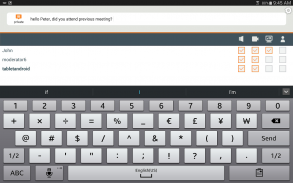
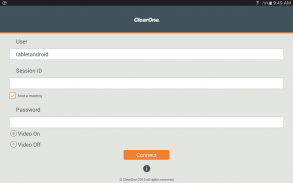
Spontania Mobile

Beschreibung von Spontania Mobile
Description:
Join Spontania High Quality Videoconferencing meetings from your Android device. With Spontania Mobile, you can extend your Spontania desktop experience to your Android device. Join any meeting from anywhere. Receive video and see documents or applications in real time. It works over any type of network (3G, 4G or WiFi) with small bandwidth consumption and great quality.
Download Spontania Mobile for free and bring remote collaboration to a new level of productivity.
FEATURES:
All Spontania Mobile users will enjoy:
- Multipoint video (receive up to 4 concurrent videos)
- Multipoint VoIP audio-conferencing with advanced echo cancellation
- Multi-Chat text
- Document and application sharing
- You zoom and view controls for shared applications
- Easy connection process
REQUERIMENTS:
Android 2.3
Processor: ArmV7 or higher. Also models compliant with this architecture will be accepted.
Q: How can you join a meeting?
A: There are two ways: First, when you launch Spontania Mobile, you will be asked toenter the Spontania Server URL, your name and the meting session ID. A simple click of the 'Connect' will bring you to meeting.
Second you can access the meeting via your WEB browser. Click the link that will take you to the Spontania meeting webpage, enter your session ID and user name for that meeting, click on the 'Join' button and you will enter into the meeting.
Q: Can I create a meeting from an Android device?
A: For the time being, Spontania Mobile only allows you to join existing meetings. Meetings are created from you PC or MAC.
Q: How can I create a Spontania account?
A: Please, visit www.spontania.com .
For more information about Spontania Mobile visit: http://www.spontania.com/en/Mobile.php
Beschreibung:
Registriert Spontania High Quality Videoconferencing Sitzungen von Ihrem Android-Gerät. Mit Spontania Mobile können Sie Ihre Desktop-Erfahrung Spontania zu Ihrem Android-Gerät zu erweitern. Begleiten Sie jede Sitzung von überall. Erhalten Sie Video und sehen Sie Dokumente oder Anwendungen in Echtzeit. Es funktioniert über jede Art von Netzwerk (3G, 4G oder WiFi) mit geringen Bandbreitenverbrauch und große Qualität.
Laden Sie Spontania Mobil kostenlos und bringen remote Zusammenarbeit auf eine neue Ebene der Produktivität.
FEATURES:
Alle Spontania Mobile Benutzer genießen:
- Multipoint-Video (erhalten bis zu 4 gleichzeitige Videos)
- Multipoint-VoIP-Audiokonferenzen mit fortgeschrittenen Echounterdrückung
- Multi-Chat Text
- Document und Anwendungsfreigabe
- Sie zoomen und Steuerungen für freigegebene Anwendungen
- Einfacher Anschluss Prozess
Requeriments:
Android 2.3
Prozessor: ARMv7 oder höher. Auch Modelle mit dieser Architektur konform akzeptiert.
Q: Wie kann man einem Meeting teilnehmen?
A: Es gibt zwei Möglichkeiten: Erstens, wenn Sie Spontania Mobile zu starten, werden Sie toenter der Spontania Server URL aufgefordert, Ihren Namen und die meting Session-ID. Ein einfacher Klick auf den 'Connect' führt Sie zu Sitzung zu bringen.
Zweitens Sie das Meeting über den Webbrowser zugreifen können. Klicken Sie auf den Link, den Sie in die Spontania Treffen Homepage stattfinden wird, geben Sie Ihre Session-ID und Benutzernamen für diese Sitzung, klicken Sie auf den Button "Anmelden" und Sie werden in der Sitzung eingeben.
F: Kann ich eine Sitzung von einem Android-Gerät?
A: Zur Zeit, können Spontania Mobil nur Sie vorhandene Sitzungen teilzunehmen. Die Sitzungen werden von Ihnen PC oder Mac erstellt.
Q: Wie kann ich eine Spontania Kundenkonto eröffnen?
A: Bitte besuchen Sie www.spontania.com.
Für weitere Informationen über Spontania Mobil Besuch: http://www.spontania.com/en/Mobile.php
























